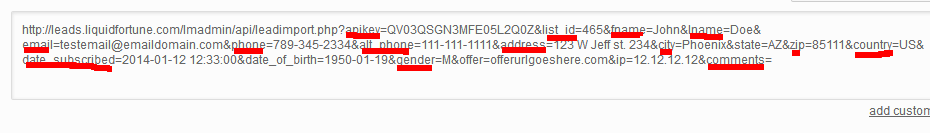What we will talk about today is how to generate leads using a Clickfunnels landing page and Listflex. In most cases, when you buy traffic, you don’t want to pay for leads that are in one way, shape or form invalid. Using Listflex you can validate the leads you get through a Clickfunnels landing page and then redirect them to a Thank You page or a “Fail” page, depending of whether or not the lead passes your validation parameters. The video below will show you how to do just that.
Here is the HTML form code that you will need to copy and paste into your Clickfunnels integration (please watch the video):
<form action="http://leads.liquidfortune.com/lmadmin/api/leadimport.php">
<input type="hidden" name="apikey" value="SW5M7TWIQ3CDZT6YZMU5">
<input type="hidden" name="list_id" value="1637">
<input type="hidden" name="use_poster_ip" value="yes">
<input type="text" name="fname" value="">
<input type="text" name="email" value="">
</form>
Highlighted in red are the values you will need to swap with the values from your own Listflex account. Here is where to grab them. In your Listflex account, navigate to the profile of the vendor whose list you’re importing data into. Then click on More Options -> API Instructions.
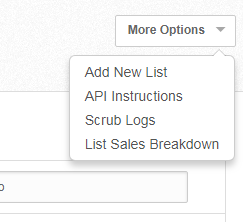
Find the API URL for the list you have in mind. Here is an example:
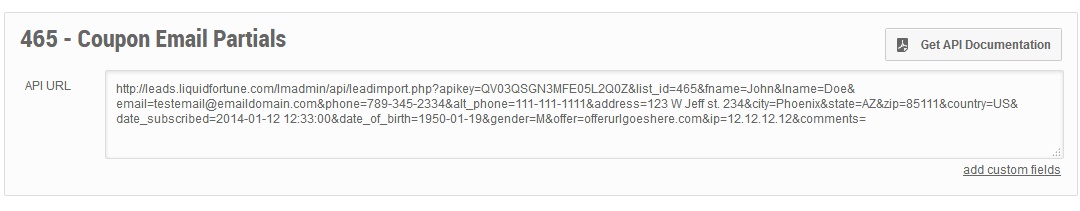
From that API URL, you need to copy and paste into the HTML code above 3 parameters. 1st is the API endpoint. In my case it’s this portion.
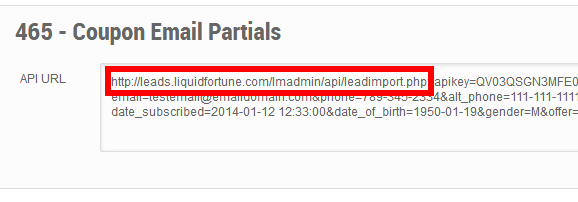
2nd is apikey:
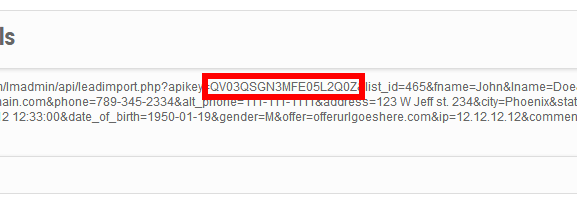
And 3rd is list_id:
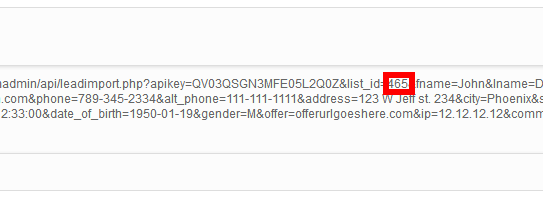
How to add more fields to the HTML code.
Our above HTML code only captures First Name and Email. What if we want to also capture, for instance, Phone and Zip Code? Those are very easy to add. In fact, any extra field you want to capture is added the same exact way. Let’s see how.
All you need to do is add a line that looks like this: <input type=”text” name=”xxxx” value=””> xxxx in this case is the name of the field. In the case of phone, it will be phone and the case of zip code, it will be zip. So here is what the final HTML code will look like:
<form action="http://leads.liquidfortune.com/lmadmin/api/leadimport.php">
<input type="hidden" name="apikey" value="SW5M7TWIQ3CDZT6YZMU5">
<input type="hidden" name="list_id" value="1637">
<input type="hidden" name="use_poster_ip" value="yes">
<input type="text" name="fname" value="">
<input type="text" name="email" value="">
<input type="text" name="phone" value="">
<input type="text" name="zip" value="">
</form>
All I did was add the two highlighted lines to the previous code. And where do you get those values (fname, email, phone etc.)? From the same spot you’ve been getting everything else.